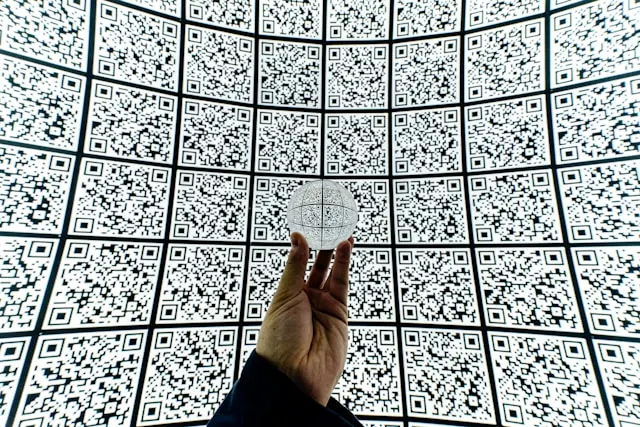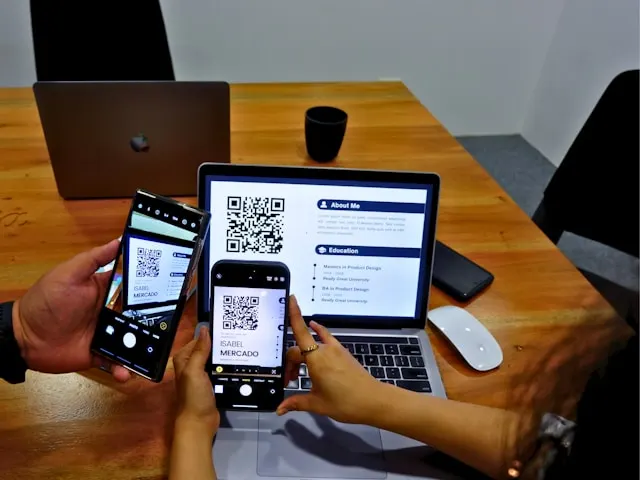
How To Scan a QR Code on iPhone?
We can see QR Codes applied to various real life situations from restaurants for taking you to their website or menu, to COVID-19 checkin. You may even see them on vehicles passing by or advertisements. They can even be used to instruct how your device should handle it. Whether that may be sharing Wi-Fi details or a phone number or email address.
They have all sorts of purposes.
So how do I Scan a QR Code on my iPhone?
These days we're all accustomed to installing an app to add missing functionality to our devices. But in order to scan a QR code on iPhone - you do not actually need to install an app at all.
That's because it's built right into the camera app!
All you have to do is open up your camera and point it towards a QR code. A label will pop over the scanned QR code showing it was read successfully. Tap the label and it'll do its thing. Whether that may to open a URL in your web browser or share a phone number or message.
Want to see what it can do? Try our QR Code Generator and check out how your phone reacts!